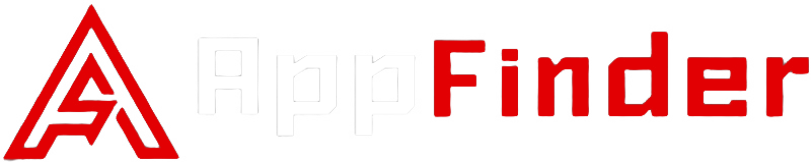
PNB Verify
Package Name: com.uniken.pnb.verify
ver: 6.0.12
PNB Verify apk content rating is Everyone and can be downloaded and installed on android devices supporting 18 api and above.
Punjab National bank offers PNB Verify application for providing additional security to authenticate financial and certain non-financial transactions initiated through Internet Banking channel or through Debit Card (e-comm). Customer shall be able to verify (Accept or Reject) IBS or Card transactions through the Application rather than entering One Time Password received on mobile.
Following are the transactions sets supported
• IMPS
• RTGS
• NEFT
• WITH IN PNB FUND TRANSFER
• SHOPPING MALL TRANSACTION
• PNB Credit card payment
• UPI through net banking
• Send Money
• Collect Money
• Confirm VPA Payee
• Confirm beneficiary
• Enable transaction password
• Change account access
• Change Limits
• Change image/phrase
What are the requirements for using PNB Verify?
You should have following:
• An android phone (Android Version 5.0 (Lollipop) and above)with internet services
• An operative PNB Bank account
• PNB Internet banking login Id and password
• Mobile number registered with the PNB Bank Account
How do I register in the PNB Verify application?
• Login to Internet Banking and click on Enroll for PNB Verify from Personal Settings option.
• Once enrolled , you will receive text message on registered Mobile number with the Customer Id and link to download the Application
• Login with Customer Id in the Application and you will receive activation code on your mobile.
• Enter the Activation Code and set the Password, Pattern and Fingerprint for future logins to the Application.
• Now, you have registered for PNB verify and every time you initiate supported transactions from Internet Banking or e-comm, you will receive Notification to accept or Reject the Transaction.